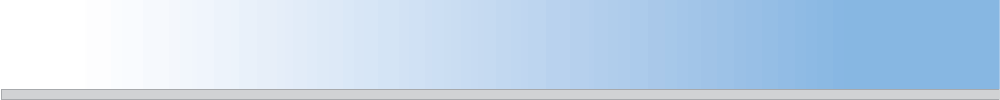

...for the Advertising Industry, Design Companies,
Large Format Printers, Specialty Printers,
Sign Companies and Furniture Manufacturers
What the Enterprise Manager application can do for you
In dealing with today's markets, it is imperative that your company maintain accurate data on clients, rates, estimates, production dockets, production scheduling, costs, purchase orders, shipping and invoices.
The power of this application is derived from the philosophy that you "enter data once and use it many times".
- Organize and manage your complete company process from one program.
- Ensure that nothing "falls between the cracks", keep in touch with clients and attract new business.
- Increase your speed and accuracy of estimates and produce competitive quotes.
- Provide better client service by knowing the status of any docket.
- Receive live analysis of every docket and know what your margins are before you invoice your client.
- Work better and smarter as a team by eliminating duplicate efforts and lost time, by sharing information.
Special Needs: We build customized solutions to suite your business needs.
Platforms: The Enterprise Manager is developed in FileMaker Pro and runs on both the Mac OS, Windows and iOS platforms for a multi-user multi-platform environment.
tour coming soon... |

Management Software For Your Company
416-410-2273
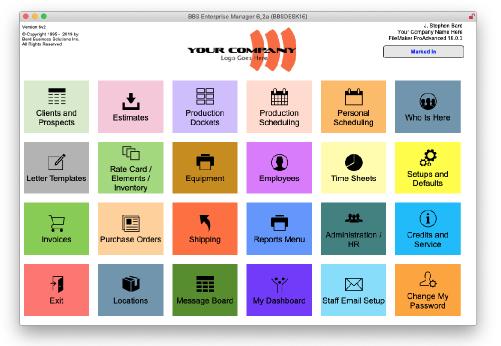
Clients & Prospects
- CRM for clients, prospects and suppliers
- company name and address, multiple contacts, phone numbers and email addresses
- record all correspondence, letter writer, marketing information, form letters, summary information linked to estimates, dockets and invoices
Estimates
- track all your estimates for your clients
- setup section allows you to enter all the relative parameters and specifications for the estimate
- summary section shows the totals for each department
- prices are automatically entered for you based on the rate card table, with the ability to override
- an alternate format for estimates is available when you need to design your estimate on alternate specifications and totals
- additional adjustments and pricing factors can also
be added - gross and net profit margins are automatically calculated for you
- generate a pdf of an estimate, email to the client and log the event in one action
- once an estimate is approved, all the information is passed onto a docket with a single click of a button
- New: Two types of setups, Regular and Professional
- Regular allows for one set of specifications and simplifies the estimating process
- Professional allows for multiple specification charts and more complex estimates
- Easily upgrade from Regular to Professional as your business grows
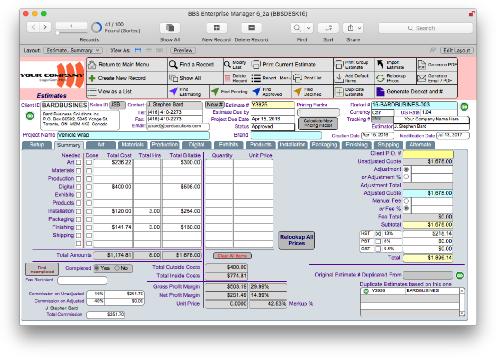
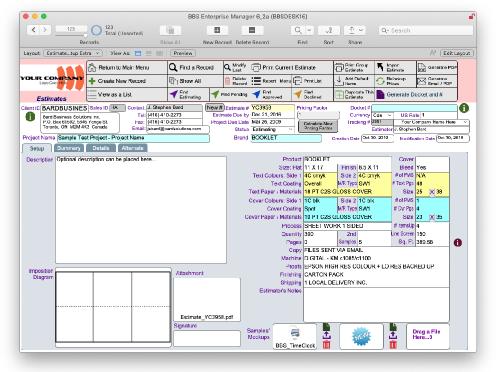
Dockets
- track and monitor all active jobs for your company
- all the key steps in a docket can be entered with their relative scheduled dates and check list, these items are attached to a calendar interface and gantt chart
- all costs including time sheets, equipment, purchase orders, expenses, materials / inventory and shipping are attached to their applicable docket
- a summary section compares estimated values to the actual costs as well as gross and net profit margins
- generate shipping labels for any destination
Purchase Orders
- generate and track all outside purchases
- PO numbers are automatically generated
- multiple items can be entered and linked to one or multiple dockets
- estimated items that are outside purchases to a supplier, a purchase order can automatically be generated and linked to the appropriate docket
- vendor invoices can be entered against the PO, as well as payment information
- aged payables
- past due & open purchase orders can be quickly found

Invoices
- generate and track billing information to your clients
- invoice numbers are automatically created
- invoices can be generated from dockets with all the relevant information and amounts automatically entered for you, based on estimates or actuals
- you can generate multiple invoices for each docket as needed
- payments, sales commissions, fees are all recorded
- aged receivables
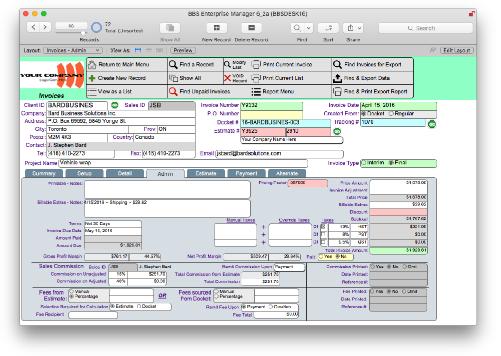
Reports
- over eighty-five reports already setup for your use
- reports are generated from within each database section based on the current record or the current found set of records
- sales reports for estimates, dockets and invoice levels
- many reports allow you to select a start and end dates for a range of records
- includes aged receivable and aged payable reports
- some reports allow you to optionally select a single client code to filter the report printouts
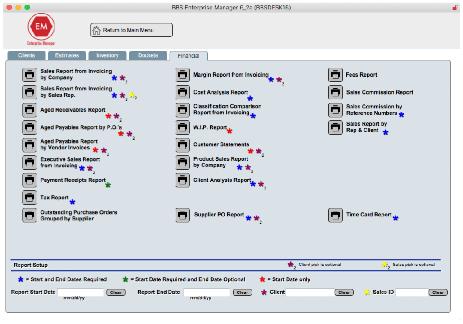
Dashboard
- the Dashboard allows you view all your clients
- view and edit all your pending events
- auto filters for current estimates, dockets and invoices
- private message board to other staff and file transfer
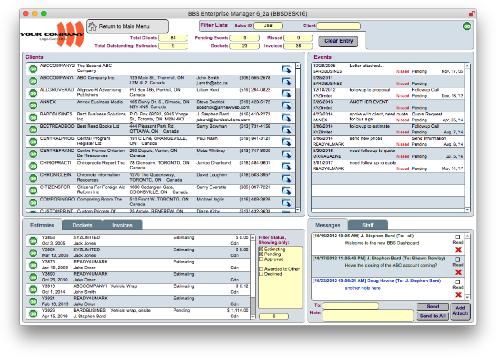
Locations
- for tracking all inventory items both regular and special order items
- together with the included Remote Program, you can define, log in and out items by docket tracking or purchase order number
- allows for returning and leftover stock to it’s original place or new location


Time Clock App
- Easy to Use
- Use any browser or FileMaker on any desktop, tablet or smart phone to clock-in and clock-out
- Track paid or unpaid breaks and lunches
- View your labour costs in real-time
- Can track GPS locations on some devices
- PIN Based Entry, you can define the number of digits required for quick clock-ins and clock-outs
- Manager Controlled Edits, staff can enter a note if they forgot to clock-in or clock-out and the manager can make corrections from their desktop or iPad
- Reports can be generated for a single employee or all employees for any date range


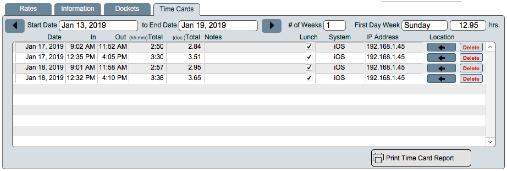
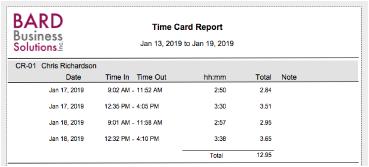

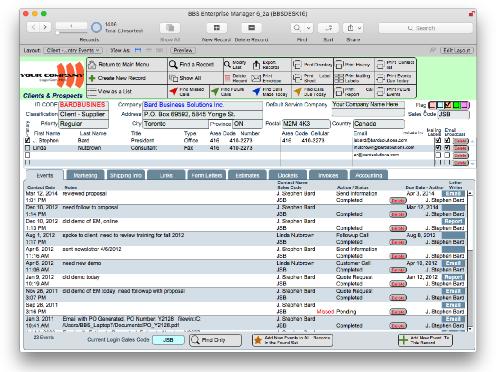
Employees
- information regarding your staff
- their relative job functions, cost and billable hourly rates
- populates the menu lists in the Time Sheets
Equipment & Resources
- information regarding all your equipment and resources
- cost and billable rates for each piece of equipment or resource
- bill by the hour or by a counter
Rate Card & Elements
- support database for the estimating and costing databases
- ID Code, classification, category, size, description, auto enter default quantity, default cost, and markup
- each item will automatically determine the selling price
- fully functional inventory system
tour coming soon... |






